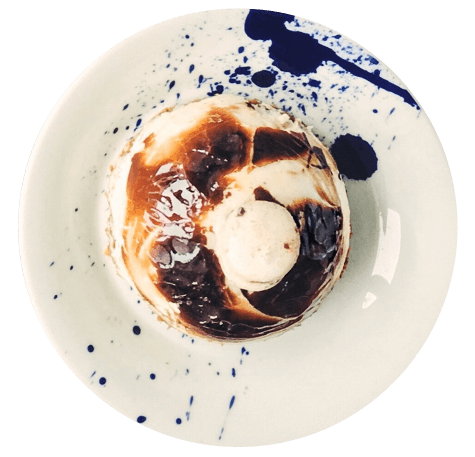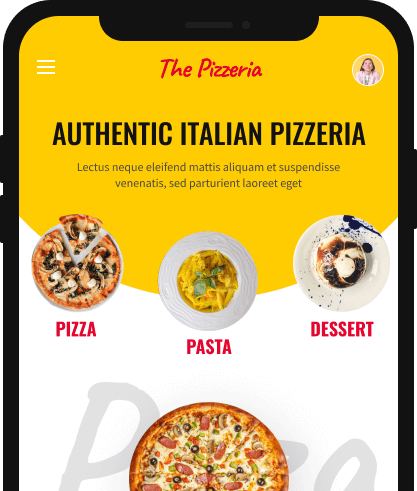Authentic Italian Pizzeria
Et praesent nulla urna consequat dui arcu cursus diam fringilla libero risus, aliquam diam, aliquam ullamcorper urna pulvinar velit suspendisse aliquam lacus sollicitudin mauris.


Fresh Ingredients
Risus egestas felis, purus ultricies tortor feugiat aliquam euismod senectus sed amet felis viverra mi bibendum.

Handmade Mozarella
Feugiat neque, rhoncus suspendisse proin amet aliquet diam pretium condimentum nisl tempus risus imperdiet egestas sit.

"Secret Recipe" Sauce
Placerat id sagittis dolor dictum sit ante dui varius dui eu iaculis pellentesque nam lobortis lectus.
Bringing Happiness To You
Tellus id nisl quis at sollicitudin nisl nisi tincidunt purus .
Online Delivery
Click & Collect
Restaurant Dining
Choose your Flavor
Food that brings people together!
Cursus ultricies in maecenas pulvinar ultrices integer quam amet, semper dictumst sit interdum ut venenatis pellentesque nunc.
Best Deals!
Daily Deal!
Big Meat Monsta
Nunc tellus pellentesque ut est fames vitae dui posuere.
Combo Double Box
Italian Stallion
Starting at
Our Location
Find The Pizzeria near you
Cursus ultricies in maecenas pulvinar ultrices integer quam amet, semper dictumst sit interdum ut venenatis pellentesque.
Rome
+39 123 456 7890
Florence
+39 123 456 7890
Bologna
+39 123 456 7890
Venice
+39 123 456 7890
Join The Table
Franchise Opportunities
Fermentum non quis vitae viverra ipsum eget tincidunt consequat ac velit leo, rutrum tellus augue dolor leo massa augue rhoncus pellentesque pulvinar pellentesque potenti cras arcu praesent urna a, vitae mattis pellentesque rhoncus cursus enim ac eu justo.
Follow @ThePizzeria
Leo nulla cras augue eros, diam vivamus et lectus volutpat at facilisi tortor porta.